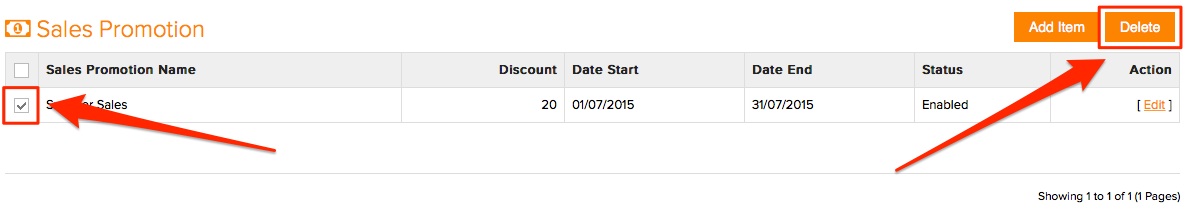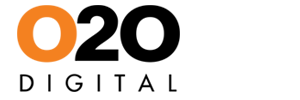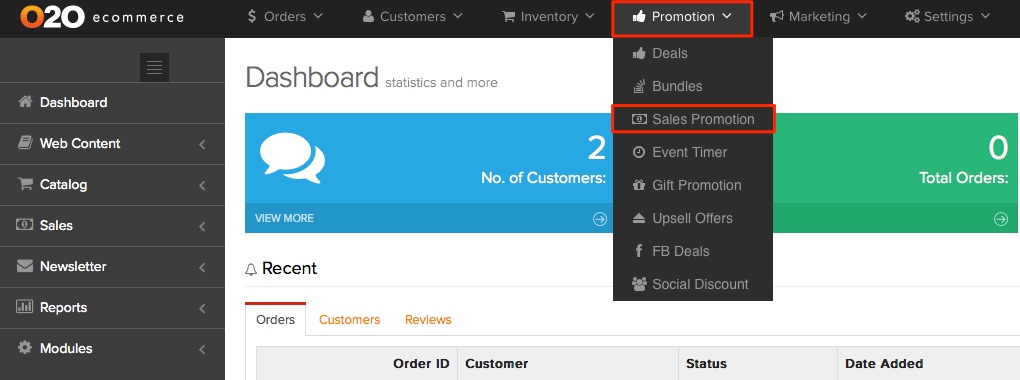
In the Sales Promotion page, you can Add Item to add new Sales Promotion or Edit to edit existing Sales Promotion.
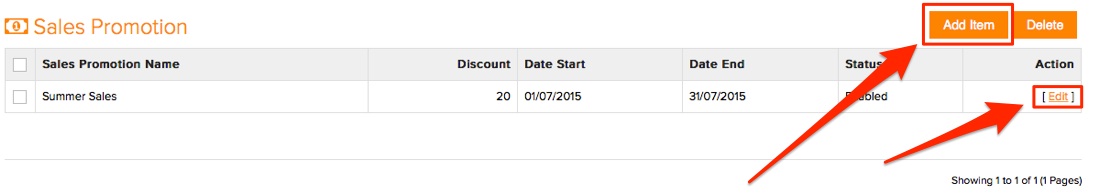
In the General tab, you can set the:
- Sales Promotion Name
- Type ( Percentage / Fixed Amount )
- Discount
- Total Quantity ( total quantity required for sale to be valid )
- Total Amount ( total amount required for sale to be valid )
- Products
- Buy/Required Quantity
- Sale Quantity
- Quantity Type ( Proportional / Fixed )
- Buy/Required Products
- Date Start - End
- Uses Per Sales
- Uses Per Customer
- Status
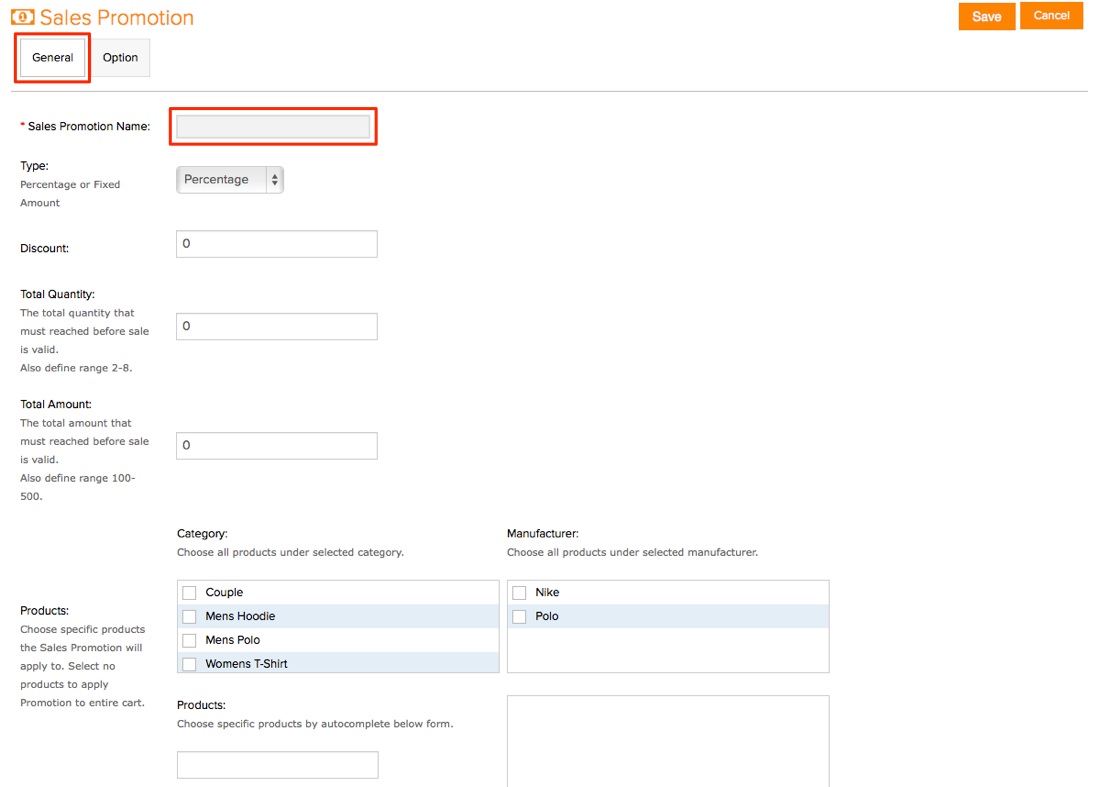
In the Option tab, you can set the:
- Customer Login
- Free Shipping
- Works with Coupon
- Product Option
- Works with Special Products
- Works with Discount Products
- Stores
- Customer Groups
- Currency
- Language
- Dary ( Recurring Promotions )
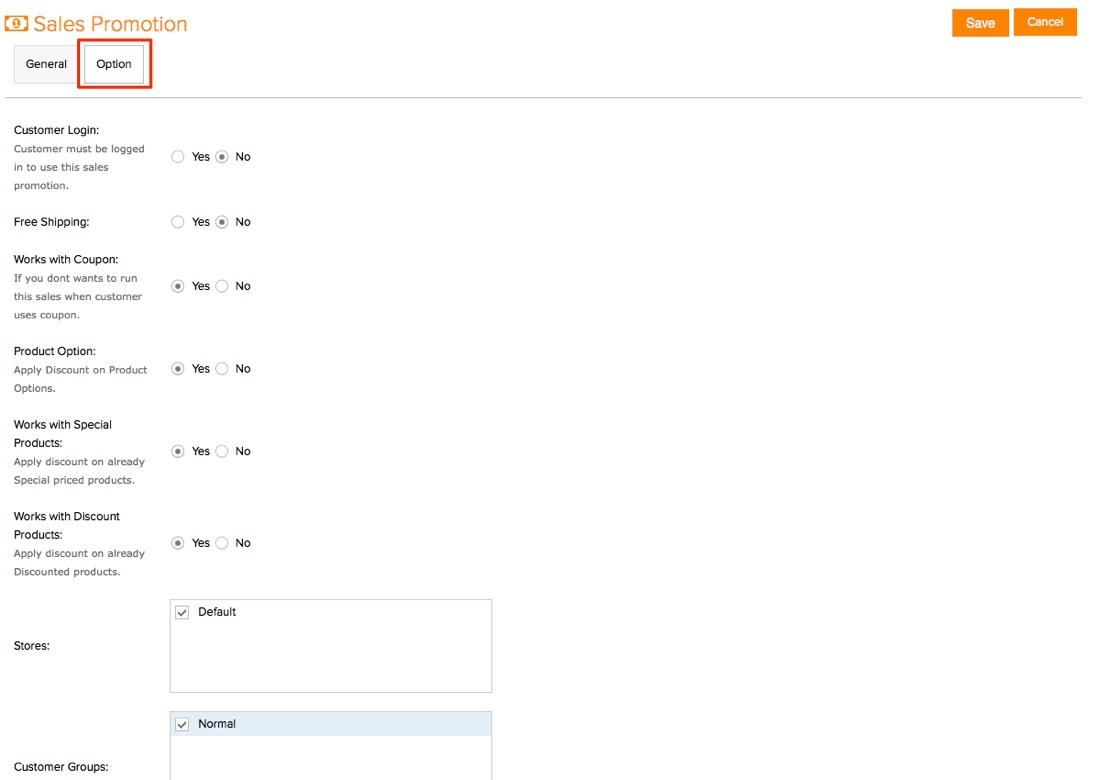
To remove a Sales Promotion, tick the check box beside the Sales Promotion you want to remove and click on Delete button top right of the Sales Promotion page.